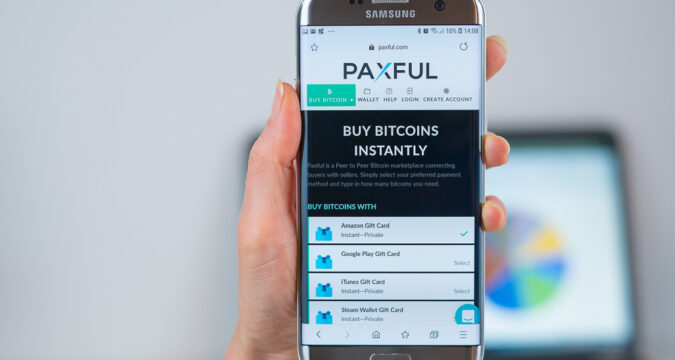
Paxful is a popular peer-to-peer (P2P) crypto trading platform where you can buy any crypto asset without using a centralized exchange.
The advantage of using such a platform is that you have several payment options you can use to buy the crypto assets.
One of the ways you can easily buy crypto on Paxful is using Payoneer. Payoneer is a cross-border payment solution that allows users to send and receive money in top currencies such as USD, EUR, and GBP around the world.
Once you receive such payments, you can withdraw to your local bank account, but if you intend to use it to buy crypto, you can buy the crypto directly on Paxful without having to withdraw and pay exorbitant fees.
If you’re interested in this option, this guide explains how you can use your Payoneer account to buy Bitcoin on Paxful.
It doesn’t matter if you wish to buy a different asset, the same procedure applies, as long as the asset you want is available on the platform.
How to Buy Bitcoin With Payoneer
The following are simple steps you can follow to buy Bitcoin on Paxful using Payoneer.
Create an Account
If you don’t have an account on Payoneer or Paxful, you’ll need to create and verify both to be able to buy bitcoin on Paxful.
It is easy, just head to the Paxful or Payoneer website and follow the instructions to create one. You’ll also need to complete KYC to start the process.
Search for Offers
Now that you have your Payoneer and Paxful accounts set up, the next thing is to look for offers. This is simple, just go to Paxful and on the homepage, you’ll see Buy/Sell Bitcoin as the default page.
Choose the payment method which is Payoneer in the Pay with section and then enter the amount you wish to spend in USD, EUR, or GBP. Finally, click on Find Offers. This will bring up Bitcoin offers with the best offer at the top, based on the amount you wish to spend.
Place a Buy Request
After seeing the offers, pick one that you like, and click on the “Buy” button against the offer. This will display the seller’s page with their terms and conditions. Review the terms and conditions and if you agree, go ahead and confirm the order.
The seller will then send you details for sending the money. This is an email address to send the Payoneer transaction to, and a reference number.
Copy the email address to your app and paste in the destination account and the code in the appropriate spaces.
After sending the exact amount the seller sent to you, take a screenshot of the payment page as evidence and send the screenshot of the payment page as evidence through the online chat on Paxful.
Give the seller some time to confirm receipt of the payment and they will release the Bitcoin to your Paxful account.
Don’t worry about scams because Paxful takes the issue of scams very seriously and can outrightly ban a merchant if you report to the platform. Therefore there’s hardly any chance of such a scam happening.
Afterward
Now that you have your Bitcoin in your Paxful account, it is up to you to decide what to do with it. You may wish to send it to your personal wallet or to an exchange, or to another Paxful account.
While purchase and transfer to another Paxful account is free, withdrawing to your personal wallet or an exchange costs a fixed amount.
This is how to use your payoneer account to buy crypto assets on Paxful. The steps may be intimidating at first, but as you keep using the method, it becomes easier and faster.
Also depending on your trading volume, you may be entitled to better rates on your subsequent trades over time.


