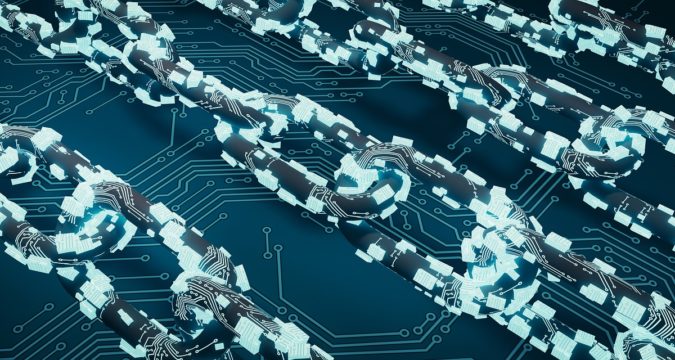
Crypto transactions are often referred to as anonymous, but this cannot be further from the truth. In fact, it is quite the opposite because all crypto transactions are perfectly traceable.
The way to trace the history of a crypto wallet address is to use a blockchain explorer. This is a tool that can be used to check the transaction history of a crypto wallet address, as well as other information as we see.
A blockchain explorer is specific to every blockchain. For example, a Bitcoin blockchain explorer cannot be used to search for the history of an Ethereum address.
Likewise, you cannot use an Ethereum blockchain explorer to search the history of a Tron wallet address.
However, a new breed of blockchain explorers known as multi-chain block explorers can be used to check different blockchain addresses.
Anyone with any level of crypto knowledge can use a blockchain explorer. It can be used for purposes as simple as tracking a transaction to monitoring the health of a blockchain network and analyzing market trends and notable wallet addresses.
The following are some of the most common uses of blockchain explorers and depending on your level of experience, you may find some uses more relevant than others.
Searching Address Balance
You can use a blockchain explorer to literally find out the address balance of any wallet address. Remember when I said crypto isn’t anonymous?
You’ll be able to see how much the address has received, how much it has sent out, and to which addresses.
You can simply copy and paste the address in the explorer search bar and obtain information such as current balance and holdings, including coins, fungible tokens, and non-fungible tokens (NFTs).
Check Blockchain Transactions
You can also use a blockchain explorer to find out the blockchain transactions. This means being able to see the transactions contained in any block.
Remember that crypto transactions are arranged in blocks that are also added to the chain, leading to a blockchain.
If you want, you can see the content of each block, the transactions in it, and who mined or validated the block, depending on the consensus algorithm used.
This is useful when looking for information such as participants in a specific transaction, how much they paid for gas, or even why it took too long to confirm (or failed).
Check Gas Price
For smart contract blockchains like Ehtereum, the gas price – amount paid for a transaction – varies considerably throughout the day, depending on the demand for the blockchain. Therefore it is wise to check the current gas price before initiating a transaction.
If the gas price is high, you could hold on with the transaction until it drops. Getting this information is even easier than checking transactions of a wallet address.
All you have to do most times is to simply visit the homepage of the explorer and you can see the gas price data there.
Check Token Details
Blockchains like Ethereum and BNB Chain support a variety of tokens. You can check the information on any of the tokens on the particular blockchain by simply searching for its token contract.
Such research can be necessary before you invest in a token, and you can also use it to verify the genuineness of the token.
Look for Trending Tokens
You can also use blockchain explorers to find out which tokens are trending the most, just by checking the number of transactions processed by one or more blockchains.
This data can help you determine which tokens are growing or declining in popularity, and identifying newly launched projects that could be good for investment.
Analyze Charts and Stats
Another important thing you can use blockchain explorers for is to analyze information on the crypto industry in general.
Because they are used to search for information, they are an information goldmine and not just that, they help to organize the information so that you can easily make meaning out of it.
Simply visit your favorite block explorer and select the “charts and stats” or something similar and you will have access to the information you need.


